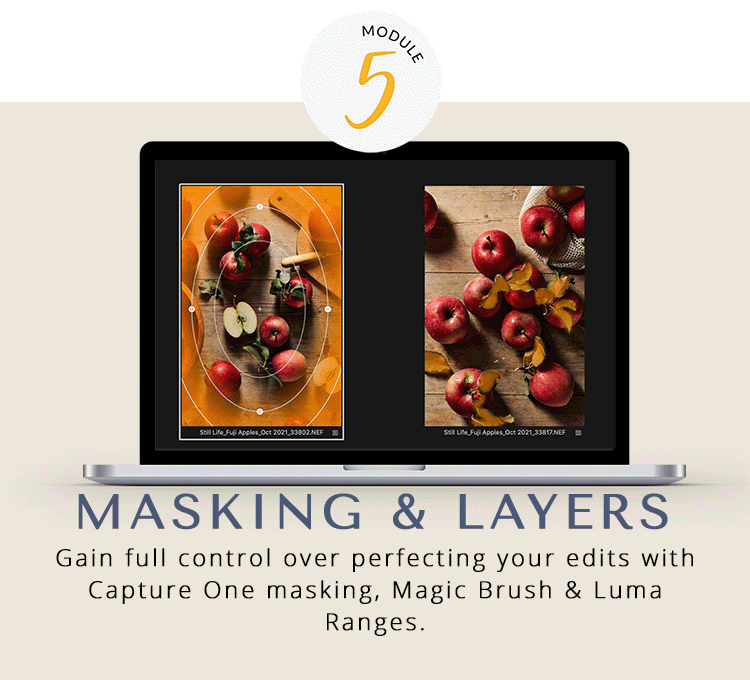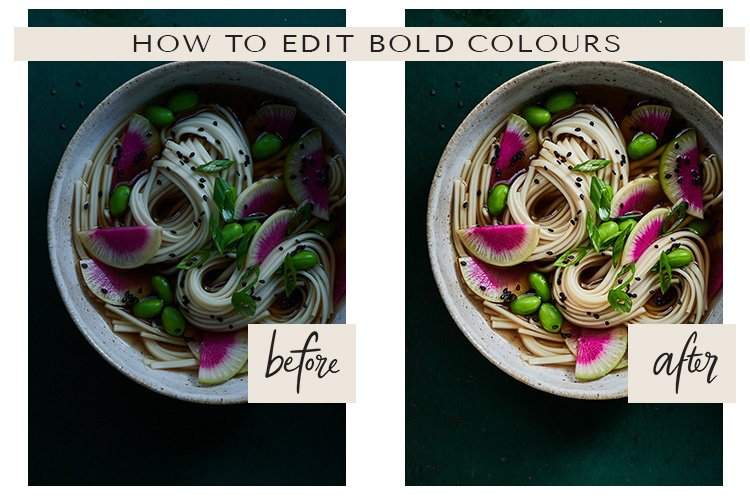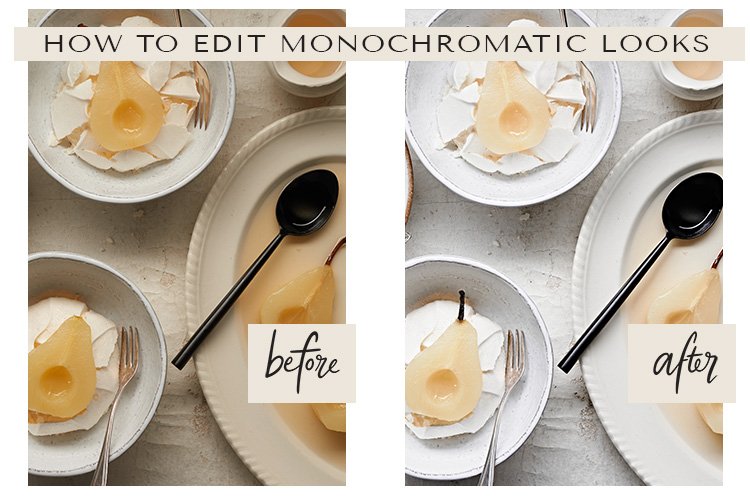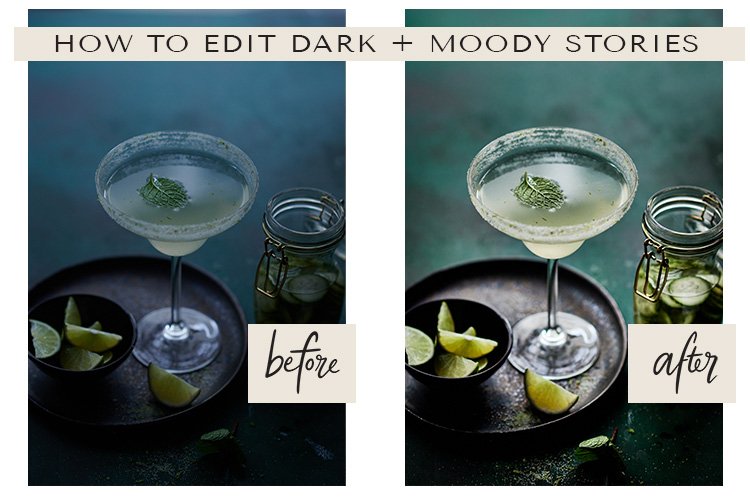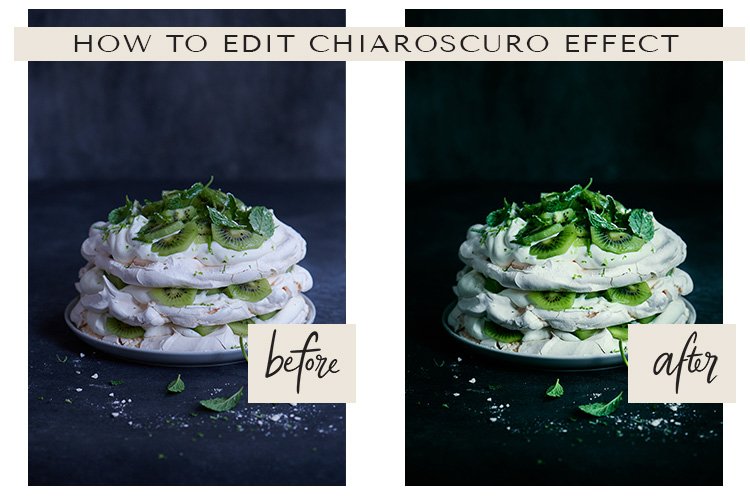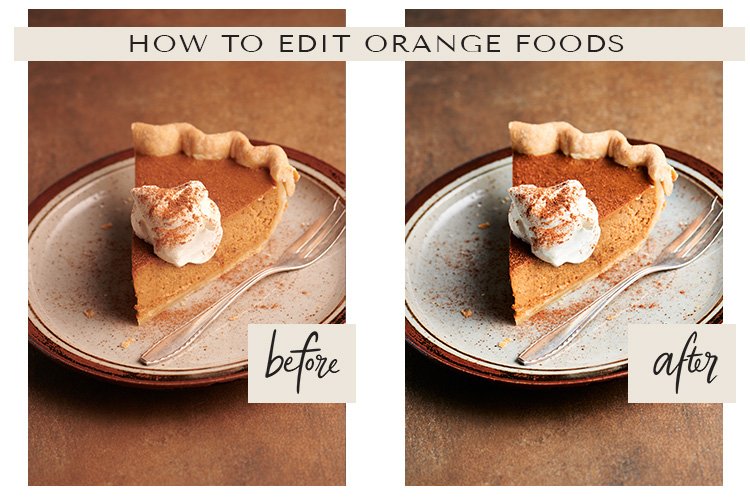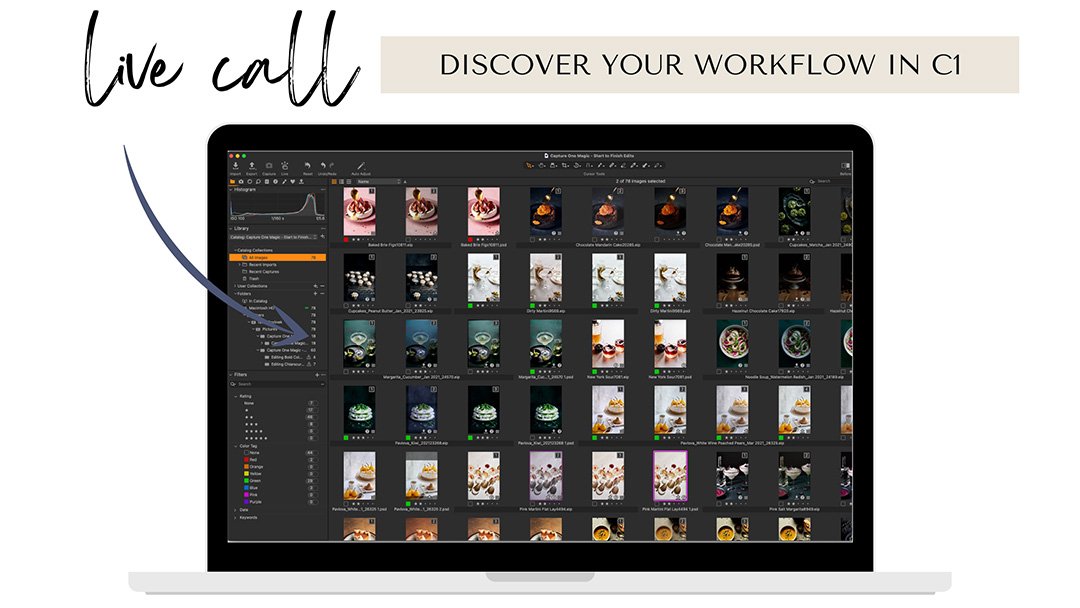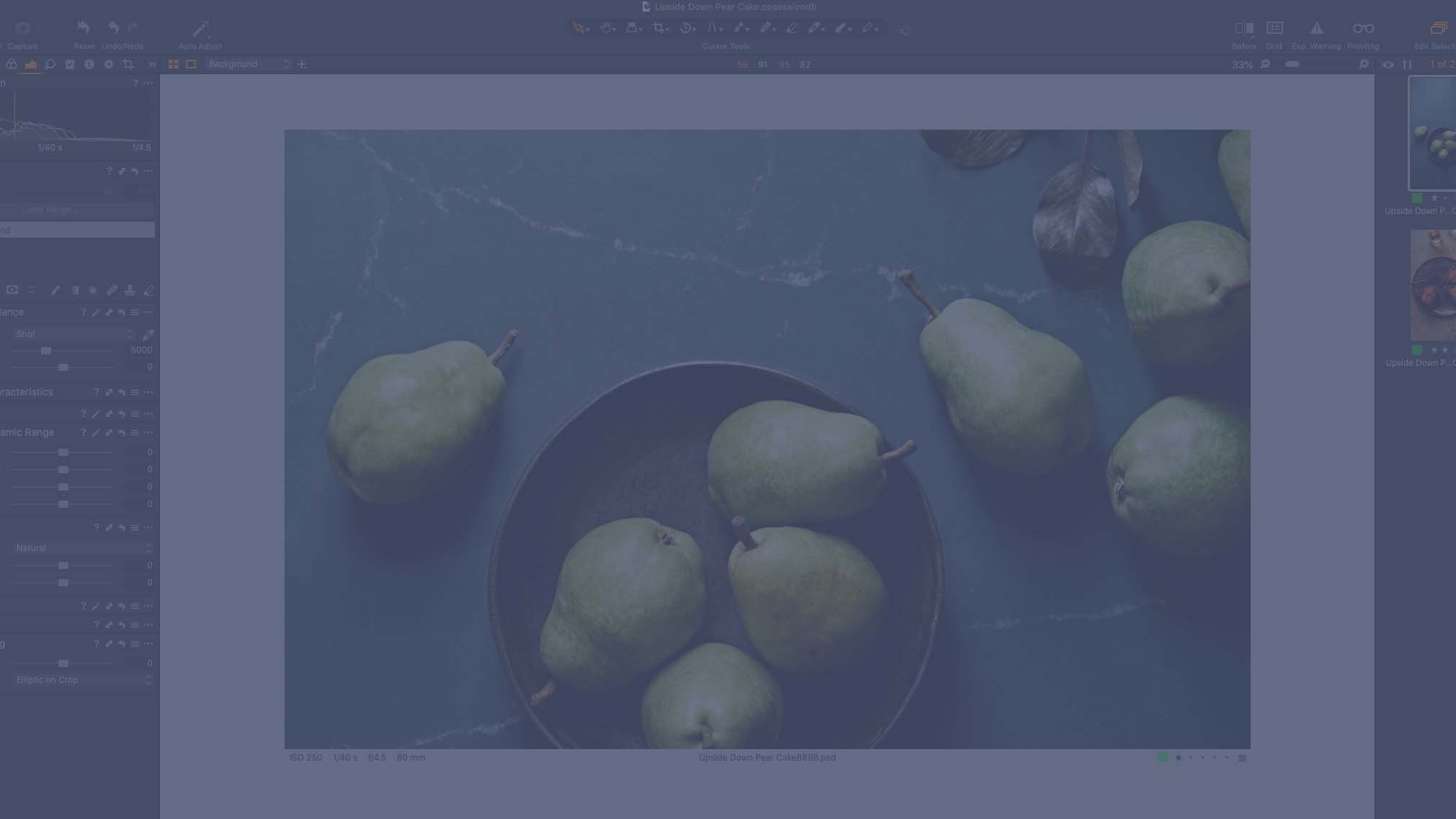
Doesn’t everyone love a good BEFORE & AFTER?!
Hit play to see the magic of Capture One.
Level up your post-production and get your work noticed.
Take control of your creative vision…
with functionality above and beyond Lightroom

Learn the most powerful editing tool for enhanced professional post-production.
This course unlocks the know-how of every Capture One tool for ultimate control and customisation of the industry's most professional RAW editor. Take your image quality to the next level.

Everyone loves free samples!
Here’s a free preview of two lessons from Capture One Magic.
Press play to get a taste…
What’s in the course you ask?
here’s a little taste of what we’ll learn from the course curriculum
Every student will get two bonus modules
A module to help you transition from Lightroom to Capture One.
My 3-step core editing theory to apply to each and every photo.
MODULE ONE - CUSTOMISE
Get organised on your terms. Fully customise your workspace, set up a time-saving export and file management system that’ll support busy photographers.
We’ll cover:
Capture One Workspace Setup & Customisation
Customise Capture One Hotkeys
Setting Up Your Metadata
Smart Exporting with Export Recipes
Professional Workflow Outline
Manage Your Sessions Like a Pro
Tethering to Capture One
MODULE TWO - EXPOSURE
Learn the exciting exposure tools Capture One offers. Including integrated tool presets and how to save your go-to edits right into each tool.
We’ll cover:
Exposure
High Dynamic Range
Clarity & Dehaze
Curves & Levels
Vignettes
MODULE THREE - COLOUR
Dive deep into the world of Colour in Capture One. Learn how to control multiple colour correction and enhancement tools to bring every colour to life.
We’ll cover:
Base Characteristics
White Balance
Color Editor - Basic
Color Editor - Advanced
Colour Balance (Colour Grading)
Black & White
MODULE FOUR - COMPOSITION
Understand Capture One’s diverse tool tab offerings to control image quality and details and enhance your composition with composition tools and overlays.
We’ll cover:
Setting up Your Camera Tool Tab
Using the Lens Tool Tab
Apply the Details Tool Tab
Perfect with Composition Tool Tab
MODULE FIVE - MASKING
Enter into the land of full control with Capture One’s masking system, speed edits and styles (known as presets in Lightroom).
We’ll cover:
Local Adjustments
Masking
Speed Edits - Quick Tab
Styles & Style Brushes
MODULE SIX - WORKFLOW
Moving around the program with speed to sync edits, create a workflow, use styles and presets is important to quicken your workflow.
We’ll cover:
Adjustment Tool Tab for Syncing Edits
Styles & Tool Presets
Speed Edits
Annotations
MODULE SEVEN - FULL EDITS
Now that you’re empowered to know how each tool works, let’s create magic together by combining multiple tools across a range of images as we edit start to finish together.
We’ll cover:
Full editing start to finish
My editing process
Tool tips, tricks and hacks
Tackle common editing problems in food photography
In addition to learning each tool in Capture One
you’ll be able to edit for
Bold Colours
Monochromatic Images
Colour Correction
High Contrast
Soft Feelings
Light & Bright Stories
Dark & Moody Stories
Chiaroscuro Effect
Lighting Types
Orange Foods
Looking for accountability and extra support learning Capture One?
Accountibility calls have ended — but you can watch the replays.
Included with your registration.
Replays include:
REPLAY #1
Discovering Your Workflow
We’ll cover:
Sessions vs Catalogues
Mastering image and file management
Workflow tips
Discover the best way to work for you!
REPLAY #2
Colour Correction Management
We’ll cover:
Tools we use to colour correct
Colour correction workflow + masking
How to problem solve colour issues
Workflow tips + tricks
Live demos + problem-solving
REPLAY #3
Discover Powerful Masking
We’ll cover:
How to get the most out of masks
Masking tips + tricks
Naming masks + mask settings
Live demos + problem-solving
What Students Are Saying…
Elana, Photographer & Creative Director shares her experience in Capture One Magic.
These students went from being overwhelmed, apprehensive, and intimidated to feeling confident, empowered, and capable.
With this course, you too can become more confident in your editing skills!
Dayna -
Photographer
“As someone who has never taken a professional-level editing course before I was pleasantly surprised by how much I got out of it. As someone who shoots a lot of products, it is convenient to be able to achieve colour accuracy at this step and leave the final retouching and small tweaks for photoshop. Because of the course, I’ve been able to incorporate what I think are the more advanced features of the program which has helped with both consistency in colours and has sped up my workflow. I'm glad that the investment!”
Kristin -
Photographer
“Since taking Capture One Magic my workflow has changed significantly. It gave me a step-by-step process so I only have to work within one program. It’s unbelievable how much it has improved the overall quality of my images. I went from feeling overwhelmed and confused to realising Capture One wasn’t actually that scary.”
Megan -
Photographer
“I love how my images are basically 95% fully edited by the end of the shoot. By using Capture One on location and learning how to correctly tether, I am able to get more done, be more creative, and offer more options to my clients. Taking Tethered Flow helped me reap the benefits of Capture One. Highly recommend it.”
Tina -
Photographer
“Capture One was the missing piece in my editing and it’s helped me break through some roadblocks I also wanted to and never knew how. I think more about my composition and trying different options while tethering using overlays (which are a game-changer). Capture One Magic gives me the courage to make the switch from Lightroom - I love it!”
Micole -
Photographer
“Since taking the course I am much more confident to use Capture one while tethering on set with a client! This is a HUGE win for me. It has significantly improved my ability to cull images down, do all my base edits leaving only retouching edits to be done in Photoshop. Everything is so smooth.”
Learn the most powerful editing tool for enhanced professional post-production.
Take control of your creative vision…
Join today and get instant access to the course material.
ONE TIME PAYMENT
$497
Capture One Magic Masterclass instant access
Transition from Lightroom to Capture One
3-Step Core Editing Formula
Learn Pro Colour Correction, Masking + Workflow
Get Started with + Improve Your Tethering
Easy Install Workspace & Export Recipes
Support Community + unlimited access
PAYMENT PLAN
4 x $135
Capture One Magic Masterclass instant access
Transition from Lightroom to Capture One
3-Step Core Editing Formula
Learn Pro Colour Correction, Masking + Workflow
Get Started with + Improve Your Tethering
Easy Install Workspace & Export Recipes
Support Community + unlimited access
Or take the Pro Editing Bundle…

YOU GET 30 DAYS TO TRY OUT CAPTURE ONE MAGIC.
IF YOU DON’T LOVE IT, I’LL GIVE YOU A FULL REFUND.
I'm confident that you'll LOVE this course and I genuinely want you to succeed, which is why I offer a generous 30-day money-back guarantee. If you do the work, implement the core editing techniques for food and don’t see any improvement to your work, simply let me know within 30-days if you’d like a refund.
We don’t offer refunds if you decide Capture One software isn’t for you.
If you’re unsure if Capture One is right for you, please ask! I’m happy to help you.

want to learn Photoshop too? Bundle and save!
Are you ready to level up your post-production and get your work noticed?
Learn how to use Capture One & Photoshop to up-level style, create a wicked file management system and
perfect your food photos with retouching ($1,152 bundle value)
Entire Retouching Food Photography Course
30+ Photoshop Tool + Techniques Lesson Demos
Downloadable Practice Images
Private Community for Students.
Dodge + Burn Photoshop Action.
How to Create GIFs in Photoshop mini-course
Learn how to retouch bottles
Entire Capture One Magic Course
Transition from Lightroom to Capture One
3-Step Core Food Photography Editing Formula
Setup, Customisation, Session & File Management
7 Modules of Video Tutorials of Editing Tools
Masking, Styles (Presets) & Speed Edits
38 Cropping Grids + Guides
Payment options at checkout. Currency in USD.

This is NOT a crash course
It’s an all-in, cover-every-tool kinda course. We leave no stone (or tool) unturned. We cover EVERYTHING!
With 7 Modules, 110+ short + actionable video lessons, you’ll master food photography editing in Capture One at your own pace, with unlimited access.
See for yourself!
Your Capture One Magic Instructors
Rachel, an Aussie transplant, is a professional food photographer and the founder of Two Loves, a studio and online workshop platform that blends my passions for food and photography.
She loves to capture visual stories and create bright, uplifting imagery that emphasizes the beauty and emotional connection of real food.
When she’s not behind the camera, she is travelling or tracking down my next favourite dish.
Rachel has 6+ years of experience working with Capture One.
Diana is a food photographer and stylist living and working in the Greater Toronto Area. She has been using (and loving!) Capture One since September 2019.
Her experience includes photographing two cookbooks, and working with national and international food brands to create scroll stopping visual content.
Diana has a passion for highlighting texture and contrast in her subjects, always chasing those beautiful specular highlights that bring an image to life.
Diana is co-instructing this course with Rachel.

Who should join Capture One Magic?
This course is for you if you want to:
Move away from catalogues and create an easier file management system.
Photographers looking for more control over their editing.
Any Lightroom user who has hit a ceiling and is looking for more creativity.
Switch to Capture One but feel overwhelmed by learning a new system.
Use tools not available in Lightroom. Like the Luma Curve, Levels, Advanced Color Editor.
Learn my professional workflow in Capture One.
Beginners through to well-seasoned photographers welcome.
Who this course is not for
Photographers who are happy with Lightroom and their Lightroom workflow, and aren’t looking to switch.
Those who aren’t photographers or those whose core business services aren’t photography.
New photographers who want an intuitive RAW editor that also integrates with their iPhone.
Those who don’t own a camera. If you have an iPhone, this course isn’t for you. You need a camera to get the most from Capture One.
Landscape, newborn or portrait photographers. We only cover food photography. You’d be best suited to find another course in your niche.
Got questions? Check out the FAQs.
Should I switch from Lightroom?
There's a lot to unpack in this question. So let me point you to some in-depth discussion I've written on my blog.
When & Who Should Switch to Capture One.
Why I swtiched to Capture One.
Can Capture One Replace Lightroom & Photoshop?
Capture One is a professional grade RAW editor. It can replace Lightroom. Photoshop on the other hand is something every photogarpher will need if they want to do retouching and compositing.
Is Capture One more expensive?
Capture One offers a few options to purchase a licence. You can get a pereptual licence, pay one time and own that version of software. Or they have a subscription model which offers the latest updates.
Depending on which you choose, it can be more expensive than Adobe's Photography package.
Which version of Capture One should I buy?
Capture One offers a perpetual licence if you want to buy a single version and own it for a lifetime. The latest version is Capture One 23. If you'd like to always have the latest version, the subcription model is probably for you. You can take this course with Capture One 21 or 22 versions.
Can my computer run Capture One?
Check out the tech specs from Capture One to see what system requiredments are necessary to run the program.
Capture One system requirements
Can I bundle Capture One and Photoshop courses?
You can! I have a bundle called the Pro Editing Bundle and you'll be able to join Capture One Magic and Retouching Food Photography (my Photoshop course) and save. To join, check out the options on this page.
When does the course start?
Capture One Magic Winter 2023 will officially start on January 9th 2023.
Video lessons for all tools will be avilable as soon as you join so you can learn at your own pace if you'd prefer. You get unlimited access to the course material so there is no time limit on your acces.
An official outline will be sent out to every student with important dates if you want accountiblity.
Can I move catalogues from Lightroom to Capture One?
Capture One makes it easy to move over any existing Lightroom catalogues (including basic, but not all edits). That is covered in the bonus material in the course.
I personally started fresh, but everyone is diferrent.
Is Capture One better than Lightroom?
In short, Capture One offers more control and better image quality. Not everyone wants this however. But I do believe most professional photogarphers will evolve to need this and use Capture One.
To compare the difference between Lightroom and Capture One, read the article I post together here.
How long do I have to take the course?
There is also no time limit on the course, so you get unlimited access for the lifetime of the course. You'll have ongoing access to the videos and can watch it as many times as you like.
Is there a money-back guarantee?
You bet-ya! We offer a generous 30-day money-back guarantee if you don't like the course. Simply let me know within 30 days if you’d like a refund. Please note we don't offer refunds if you decide Capture One isn't for you.
How can I ask questions?
This course comes with a community forum where you can post questions, images and videos and get your questions answered. The community is integrated into the teaching platform. No Facebook account needed.
If your question isn’t answered here, click the little chat box and send me a message! I’d be happy to help.

JOIN US
Step into your professional editing shoes and learn how to harness control over your creative vision in Capture One.
Let’s go above and beyond!