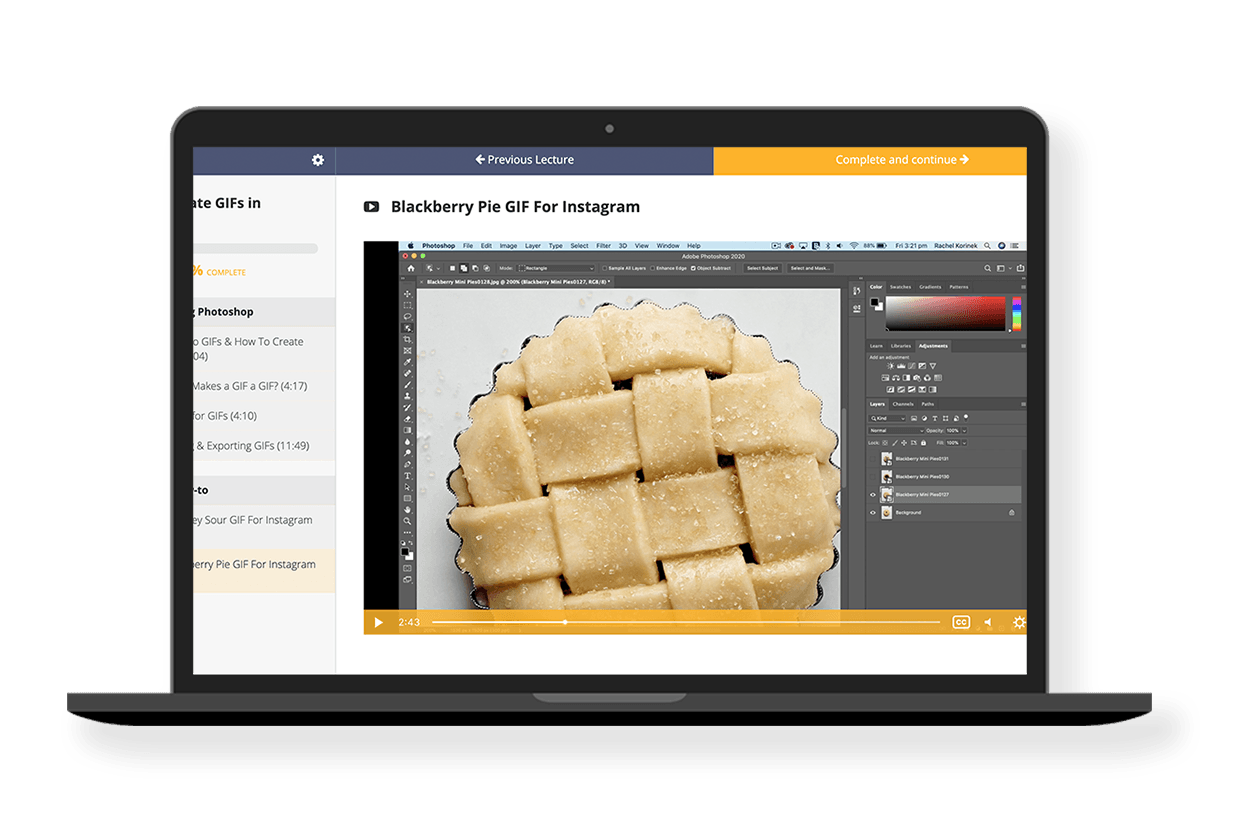Want more out of your still images? Looking for ways to repurpose your top performing content?
JUST IMAGINE…
Learning how to create motion for your clients and your social media that doesn’t require any fancy gear,
or spending years learning a new skill.
10x your engagement on social media with motion, which is what algorithms are prioritising.
Turning a still image into a moving still in less than 30 mins.
Working smarter (not harder) with your content by repurposing it into motion.
Saying YES to clients who ask you to shoot motion!
Let’s get ‘GIFy’ with it…
you’ll be amazed at how easy it is
This mini-course is for photographers looking to get started with motion the easy way.
no fancy equipment needed…
ONE-TIME PAYMENT
1 Payment of
$97
Mini-course to Create GIFs in Photoshop
6 video lessons and step-by-step instructions
Create, export and share GIFs in under 60 mins
I’ll walk you through my popular GIF examples
12 months access to the mini-course
Price charged in USD.
Create, export and share GIFs in under 60 minutes
this offer is only available for a limited time!
here’s what we’ll cover
CREATE GIFS IN MINUTES
Understand what makes a GIF a GIF! Then discover the step-by-step process to put together a GIF in Photoshop.
IDEAS FOR GIFS
Let’s ideate together! I’ll share how I think about GIFs and ways you can create fun moving stills.
EXPORTING QUALITY FILES
Learn the two different file types for GIFs and understand the best export settings to use for various platforms.
STEP-BY-STEP GIF EXAMPLES
I’ll walk you through examples from start to finish how I put together some of my top performing GIFs.
You’ll be amazed at how easy it is to create GIFs in Photoshop…
Let’s get GIFy!
Got questions? Check out the FAQs.
Do I need Photoshop?
Absolutely! In order to do the techniques I will be showing in this mini-course, you will need to have access to Adobe Photoshop.
I can't use Photoshop, can I still take the course?
To put a GIF together, you don't need to have Photoshop experience. I will walk you through the easy process of how to get your images into Photoshop, create your GIF and export. To create move advanced moving stills, you will need to have the skills we teach in Retouching Food Photography.
What version of Photoshop is this course taught in?
This course is taught in the latest Creative Cloud version. Older versions can be used but some features may look different.
How are the lessons delivered?
The course materials are shared as video content with step-by-step process.
How long do I have to take the course?
You'll get 12-months access to this mini-course. You can watch it as many times as you need during that time to work on your techniques.
Is there a money-back guarantee?
You bet-ya! I genuinely want you to succeed, which is why I offer a generous 30-day money-back guarantee. Simply let me know within 30 days if you’d like a refund.
How can I ask questions?
As this is a mini-course and not a masterclass, this course does not come with a student forum or question support. If you have tech issues with Photoshop, you can reach out to Adobe for support. For common troubleshooting GIF issues, I have a lesson on common issues that will solve most errors you experience.
Can I do a payment plan?
This mini-course is a once off $97 USD payment. Currently I do not offer a payment plan on this course.
If your question isn’t answered here, click the little chat box and send me a message! I’d be happy to help.
Rachel Korinek
YOUR INSTRUCTOR
Hi! I’m Rachel, an Aussie transplant, professional food photographer and the founder of Two Loves, a studio and online workshop platform that blends my passions for food and photography.
I love to capture visual stories and create bright, uplifting imagery that emphasizes the beauty and emotional connection of real food.
When I’m not behind the camera, I’m travelling or tracking down my next favourite dish.
Check out some of the brands I’ve worked with.